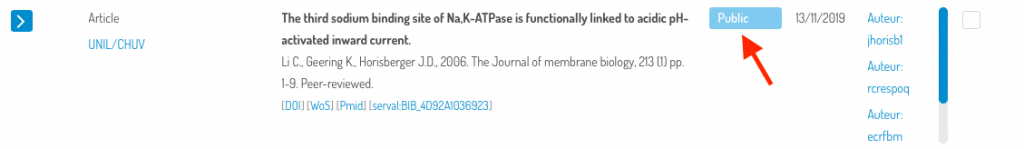Video tutorial
Access the editing (advanced entry) interface of the record in question by pressing the blue chevron (1) in the “Details/Edit” column, then press “Edit” (2).
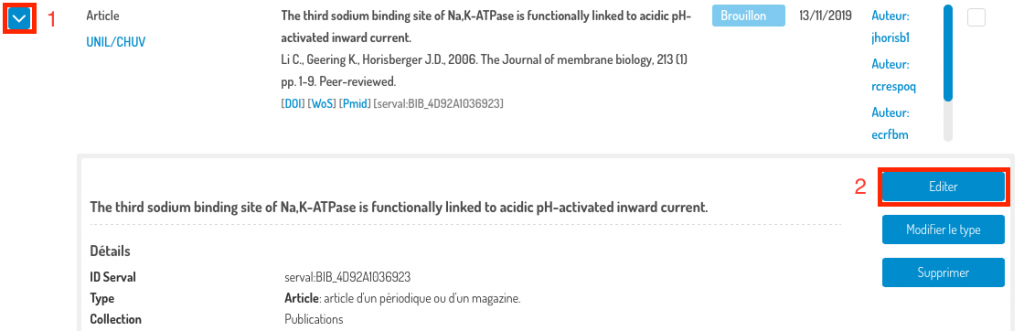
Once in the advanced entry screen, press “Publish”.
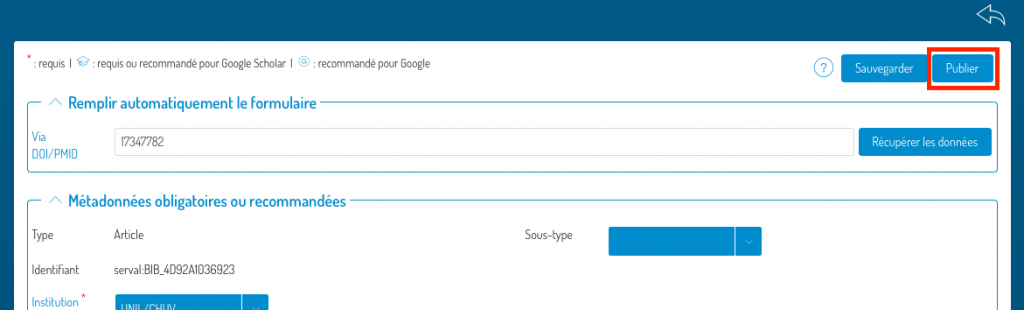
Your record is now in public: