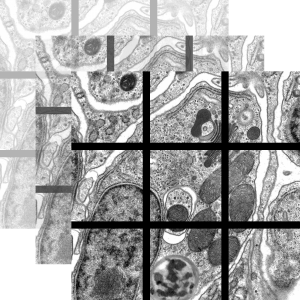MAGE3D© programs
MAGE3D is a set of programs using IMOD programs to easily make montages (tiling), Z alignment of serial sections or serial block face images, and also Z alignment of montages.
MAGE3D programs were written by Jean Daraspe at the University of Lausanne.
Thanks to David Mastronarde for his help and for much work on IMOD and its improvement.
Thanks to Jean-Marc Verbavatz for the original tiletif program and Thomas Sharp for the original scaleBar.py program.
MAGE3D is a free open-source software distributed under the Terms and Conditions of the GNU General Public License (GPL) version 3.
This program is distributed in the hope that it will be useful, but it is distributed on an « AS IS » BASIS, WITHOUT WARRANTIES OR CONDITIONS OF ANY KIND, either express or implied.
IMOD is a suite of image processing, modelling and display programs used for tomographic reconstruction and for 3D reconstruction of EM serial sections and optical sections.
See more on https://bio3d.colorado.edu/imod/
ImageMagick is a suite for displaying, converting, editing raster and vector image files and can read and write over 200 image file formats.
See more on https://imagemagick.org
Download MAGE3D©
Please report bugs to jean.daraspe@unil.ch so we can fix them and give us feedback on your experiences with MAGE3D.
If you are not using an NVIDIA card for GPU computing, just pick the package with the lowest CUDA version, since it will be smaller.
If you plan to use MAGE3D programs only (make montages, Z alignments and Z alignments of montages), just pick the package with the lowest CUDA version, since it will be smaller.
If you plan to use IMOD for tomographic reconstruction and you have a NVIDIA card with CUDA drivers, check first which CUDA version you have (see at the end of the user’s manual below) and download the corresponding package.
Latest IMOD release : 4.10.35
Latest MAGE3D release : 1.3.94
Please use the file appropriate for your platform below :
Windows (64bit) 
The 64bit versions of Windows 7, 8, 8.1 and 10 are supported.
– Cygwin-IMOD-ImageMagick-MAGE3D (recommended)
– IMOD-ImageMagick-MAGE3D (if you already have Cygwin)
– IMOD-MAGE3D (if you already have Cygwin and ImageMagick)
– ImageMagick-MAGE3D (if you already have Cygwin and IMOD_4.10.x)
– MAGE3D (if you already have Cygwin, IMOD_4.10.x and ImageMagick)
MacOS (64bit) 
Requires OS X 10.8 or newer
– IMOD-ImageMagick-MAGE3D (recommended)
– IMOD-MAGE3D (if you already have ImageMagick)
– ImageMagick-MAGE3D (if you already have IMOD_4.10.x)
– MAGE3D (if you already have IMOD_4.10.x and ImageMagick)
User’s manual
During installation you will be asked to choose a working directory. It will be the place where you will make montage, montage3D and Z alignment. The installer will creates three folders: Montage, Montage3D and AlignZ in that working directory.
An example of tiff files are present after the installation in the Montage, AlignZ and Montage3D directory to test the three programs.
To test the MAGE3D programs open Cygwin terminal (Windows) or the Terminal (MacOS) and just enter:
alignz
or
montage
or
montage3D
and just follow the process and answer to the questions in the terminal.
A log file is created with the resulting montage or Z alignment. In case of bugs, please send this log file to jean.daraspe@unil.ch.
Windows:
– By default, IMOD and MAGE3D will be installed in C:\cygwin\usr\local\IMOD\bin
– ImageMagick will be installed in C:\Program Files\ ImageMagick-7.0.2-Q16
MacOS:
– By default, IMOD and MAGE3D will be installed in /Applications/IMOD/bin
– ImageMagick will be installed in /usr/local
Sources
– Cygwin 2.897 source code
– IMOD Source code
– IMOD Source code page
– ImageMagick 7 source code
– MAGE3D -Win64- source code
– MAGE3D -MacOS- source code
Licenses
– Cygwin License
– IMOD License
– ImageMagick License
– MAGE3D License
– GPLv2
– GPLv3
– LGPL