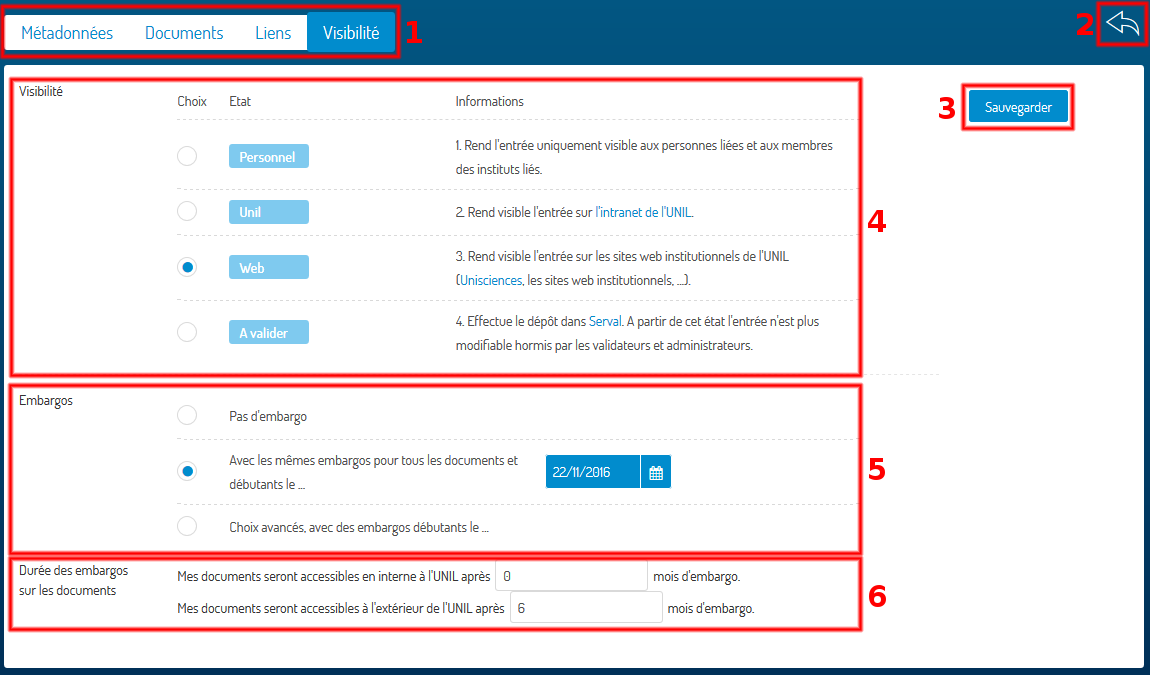
- Selected editing step, Visibility in this example, and navigation to another step
- Back to search
- Save changes
- Choice of visibility status
- Choice between: no embargo, a simple mode or an advanced embargos entry.
- Entry of embargoes
Visibility and its status
Visibility allows to define the scale of diffusion of a notice. One begins by entering it in a personal space and then it “pushes” it in different stages until its insertion in the collection of the publications of the UNIL. Passage through each state is not compulsory. It is also possible to add embargos to define when the publication document will be accessible for the Unil, Web and Serval states.
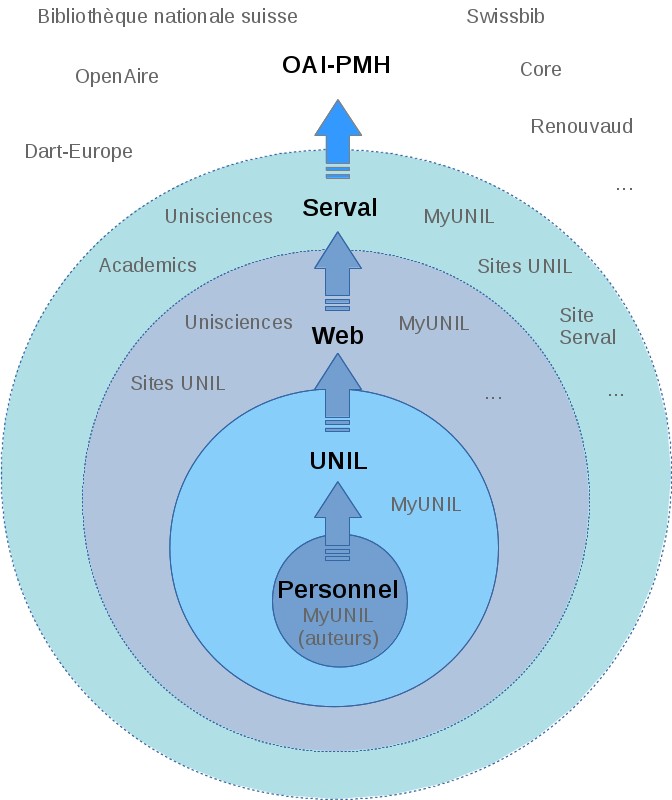
Standard and advanced embargos entry modes
The choice to add embargos becomes available from ![]() . The standard mode of entry, which corresponds to the choice “With the same embargoes for all documents and beginners on …” is then proposed only for publications that have a document.
. The standard mode of entry, which corresponds to the choice “With the same embargoes for all documents and beginners on …” is then proposed only for publications that have a document.
Standard mode
The standard mode allows to choose an embargo duration for the diffusion in internal (MyUnil) and one for the public diffusion (websites, serval site, …). If the publication contains several documents, all will have the same duration of embargoes.
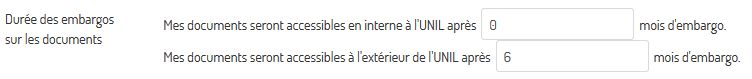
Advanced mode
The advanced mode, which corresponds to Advanced Choices, with embargoes beginning on … allows to fine-tune the embargos but it is, for this reason, more complex than the previous mode.
The choices offered in this input mode will vary according to your publication:
- The choice of embargoes to be fixed depends on the visibility state selected for your publication. If your publication is in state
 , only embargos
, only embargos  will be offered. The more advanced you are, the more you will be able to choose embargoes.
will be offered. The more advanced you are, the more you will be able to choose embargoes. - The embargoes for each document will be proposed only if the document exists.
The interface will assist you during your modification of the durations of the embargoes. The durations of the other embargoes will be modified dynamically so that they remain coherent.
Example of a ![]() publication with one main document and two secondary documents:
publication with one main document and two secondary documents:
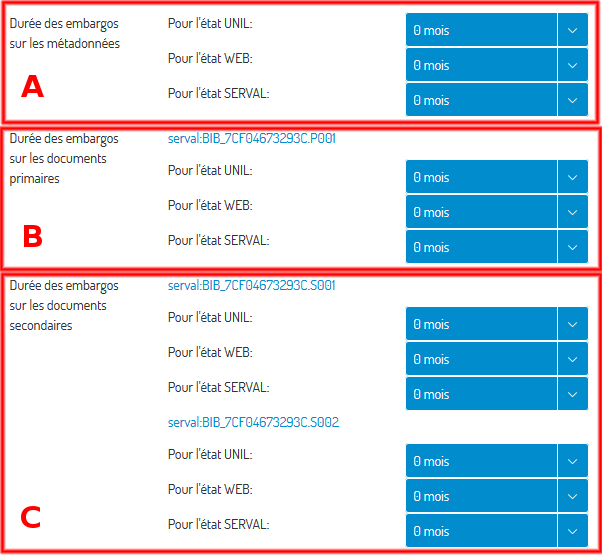
- Embargoes on metadata. This embargo is applied to the publication itself.
- Embargoes on the primary document
- Embargoes on secondary document (s)
