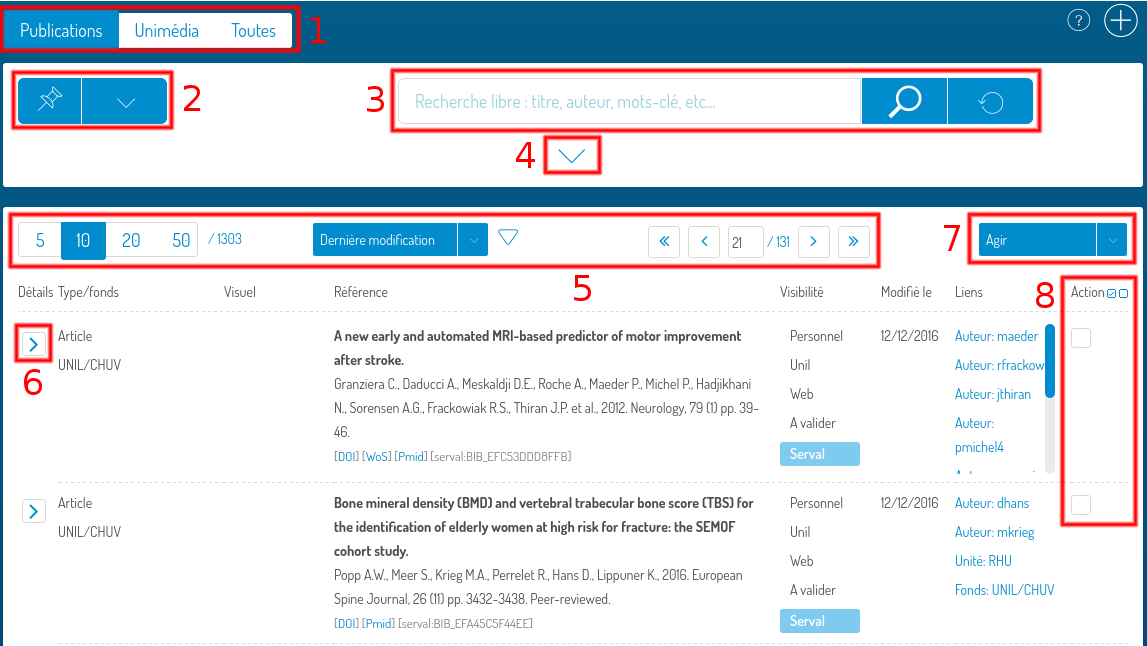Skip to content
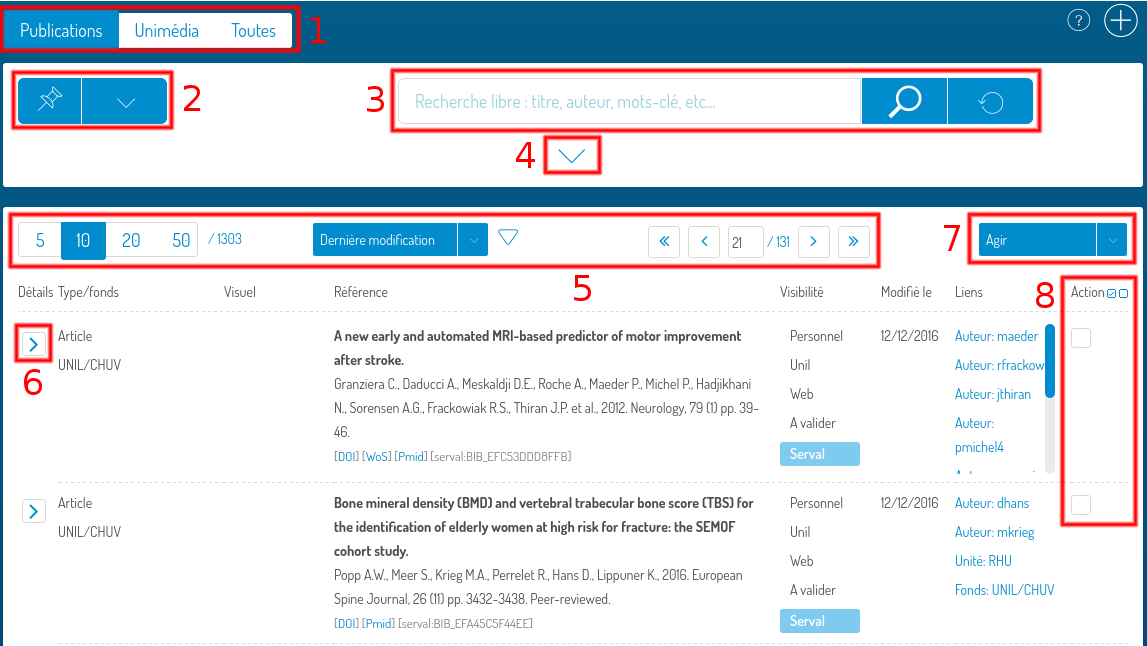
- Choice between all collections or one in particular. Advanced search forms vary depending on the choice of the collection.
- Proposed search criteria, eg publications with document.
- Search field. The magnifying-glass button is used to start the search. The right button (circular arrow) allows you to reset the fields.
- To show / hide the advanced search, click the circled icon. You will have access to different search criteria according to the collection chosen (see 1.).
- You have the possibility to sort your search according to different criteria (last modification, score – that is to say the correspondence with the criteria you have entered, year, …). Select the desired filter. The triangle on the right indicates the sort order, which you can invert by clicking on it.
- Click this icon to show / hide publication details.
- Perform actions like export search results.
- Select the publications to perform an action on (see 7) .