When importing publications from a BibTeX or Endnote file, the user is now automatically linked to them if he is considered as an author (member of a research unit or doctoral student).
News
Usage data
You can consult the publication usage data in Serval. They are displayed in their details.
The usage data correspond to two values:
- Number of views: the number of times the record was viewed
- Number of downloads: the number of times that the full text was downloaded
Example:
- In the details:
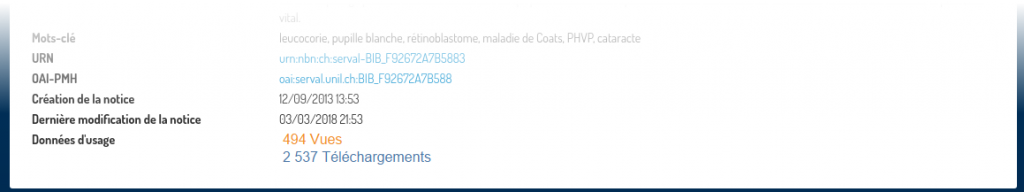
- The usage data page of the publication. It is accessible by clicking on one of the values ??of the usage data in the details.
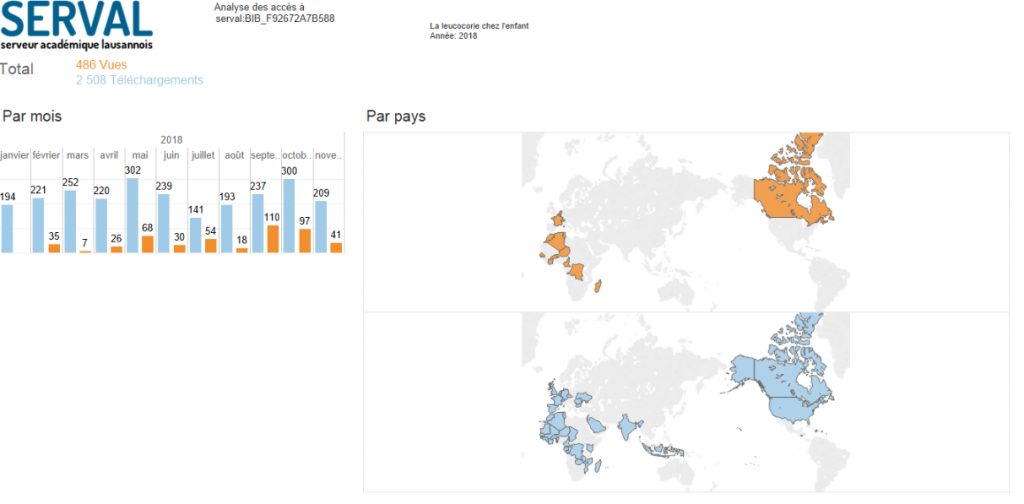
Retention of access statistics has begun on January 3, 2018. Update of usage data is done one time per day.
URL generation to fulfill the search criteria
A new feature allows you to generate an URL that will lead to the search you just performed:
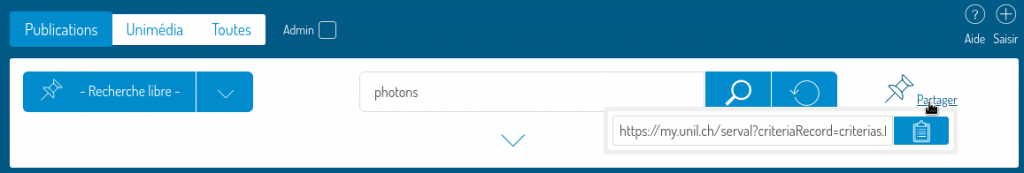
Detecting potential duplicates during creation
A detection of potential duplicates has been added to the creation (automatic and manual entry):
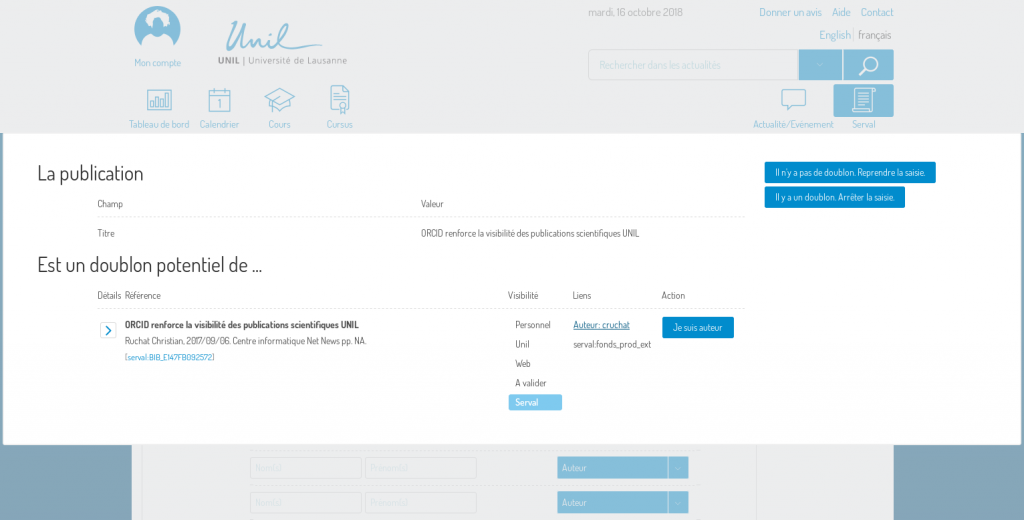
Simplifications in data entry, links to research data and other changes
Automatic / manual entry
When you start a new entry, the first screen now gives you two choices:
- Automatic entry from an identifier (DOI or PMID).
- Manual entry
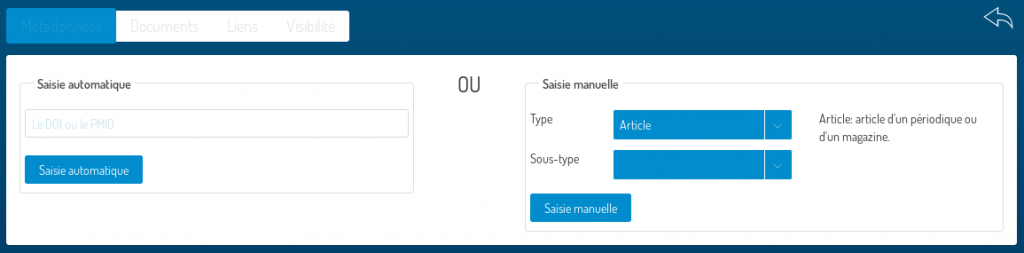
Highlighting mandatory or recommended / optional metadata
In the metadata entry step, the mandatory or recommended fields are now grouped at the beginning of the input form.
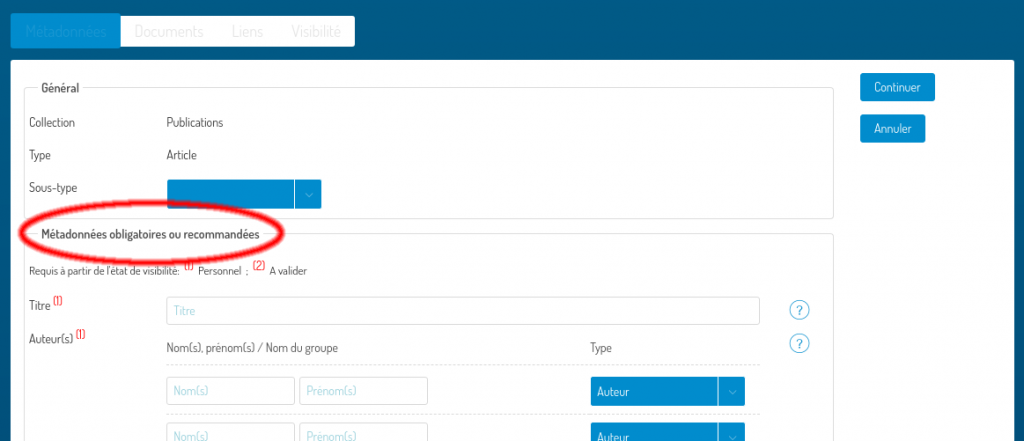
Rules for the “language” and “pages” fields
The fields “language” and “page” are not mandatory anymore since the state “to be validated”. The field “language” is mandatory since the “personal” state. “Pages” is no longer required but simply recommended.
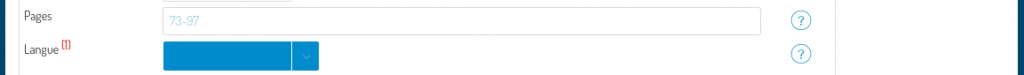
Simplification of the entry of “reference identifiers”
The entry of reference identifiers is no longer limited to a maximum of 2 of these. You can enter them directly without having to select the ones you want.
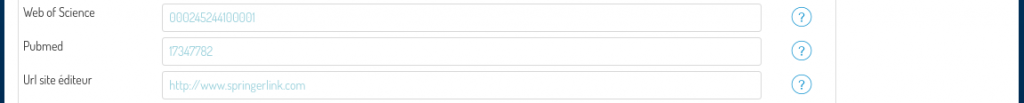
New field: “research data”
You can enter the DOIs of the research data associated with the publication.
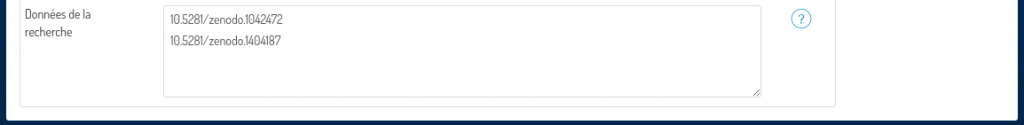
Adding buttons for sharing on social networks
Buttons to share a publication on social networks Twitter, LinkedIn and Facebook have been added in the details of publications in “serval” state.
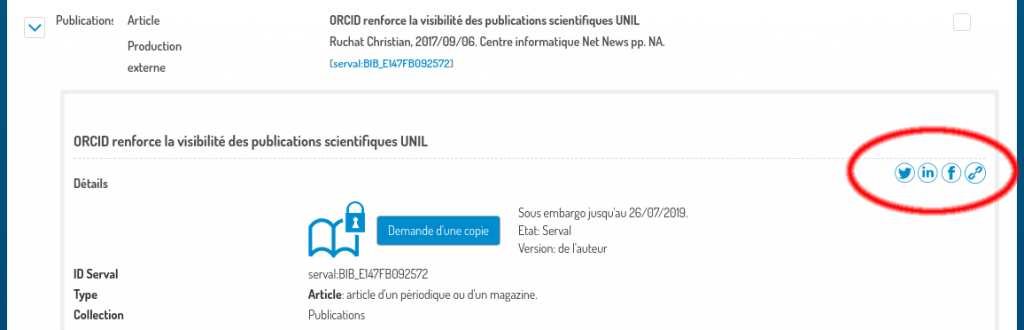
Removing the reroid identifiers
Reroididentifiers, which are no longer valids, have been removed from the display and entry. They will be deleted from the data as the records change.
Removing PAC Code (Preservation And Conservation)
The PAC code, which was entered by validators during validation, was removed.
Added request copy button
A request copy functionality has been added. The button to make the request is displayed in the details of the record when the full text is still under embargo or not in the repository.
Example when there is a document under embargo:
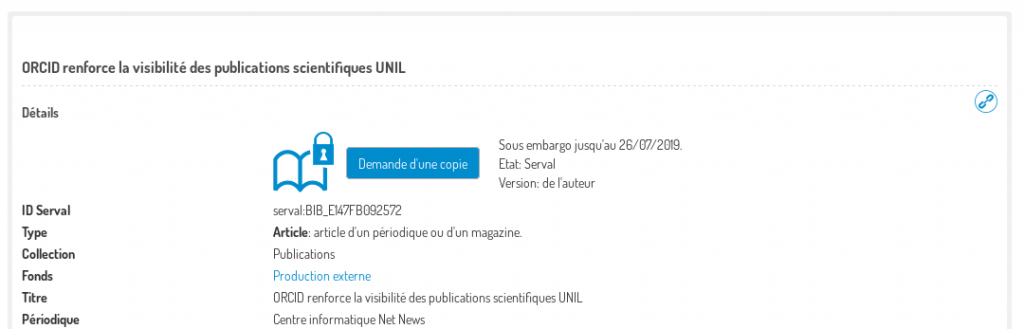
Improvements in links automation
Automatic links from ORCID identifiers
In the “links” step during a creation or when using the “Automatic Proposals” button during an edition:
- Automatic check of the author if an ORCID identifier linked to the UNIL is indicated in the metadata obtained from the Pubmed (PMID) or Crossref (DOI) service.
- If an author’s affiliation (with ORCID iD linked to UNIL) contains “university of lausanne”, “université de lausanne”, “unil”, “chuv” ou “vital it competence center”, units and teams of the author are checked.
The following conditions must be met:
- the author must have an ORCID identifier
- the author must have linked his ORCID identifier to UNIL
- the publisher knows the ORCID identifier of the author and specifies it in the metadata of the publication
- the publication must have a DOI or a Pubmed ID (PMID).
Link automatically checked for the author
During a new entry, if the user is a member of at least one research unit and is in the list of proposals then the unit is automatically checked.
Proposed links deduced from the authors entered in the metadata
Proposals for links were made from the first 5 and last 5 people maximum for the fields author, (co-) directors, … Links are now deducted from all the values contained in the fields author, directors, co-directors, editors and translators.
Display faculties / units in links
In the “links” step, the units or faculties of the persons are displayed.
Altmetric badge
Publications with a DOI, PMID or ISBN have an Altmetric badge, if it exists, displayed in their details:
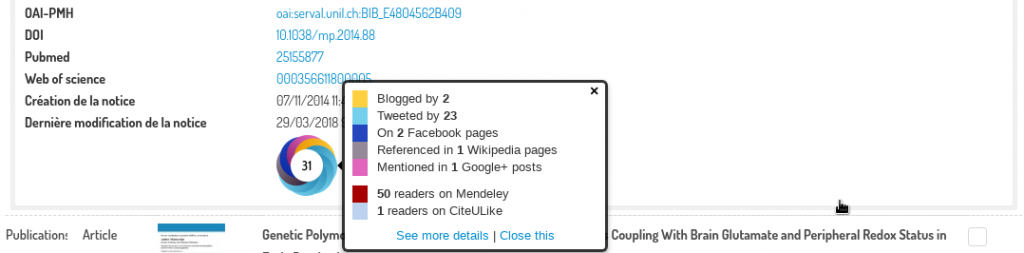
BibTex import and detection of duplicates during imports
Importing BibTeX citations from a file is now available in Serval:

A duplicate detection, similar to that performed when importing from an ORCID folder, is performed when importing BibTex citations. It has also been added to the Endnote XML import:

New feature: I am author
A new feature has been added to Serval. You can now add a bind as an author to a publication in the “to be validated” or “serval” state. More information about this feature.
