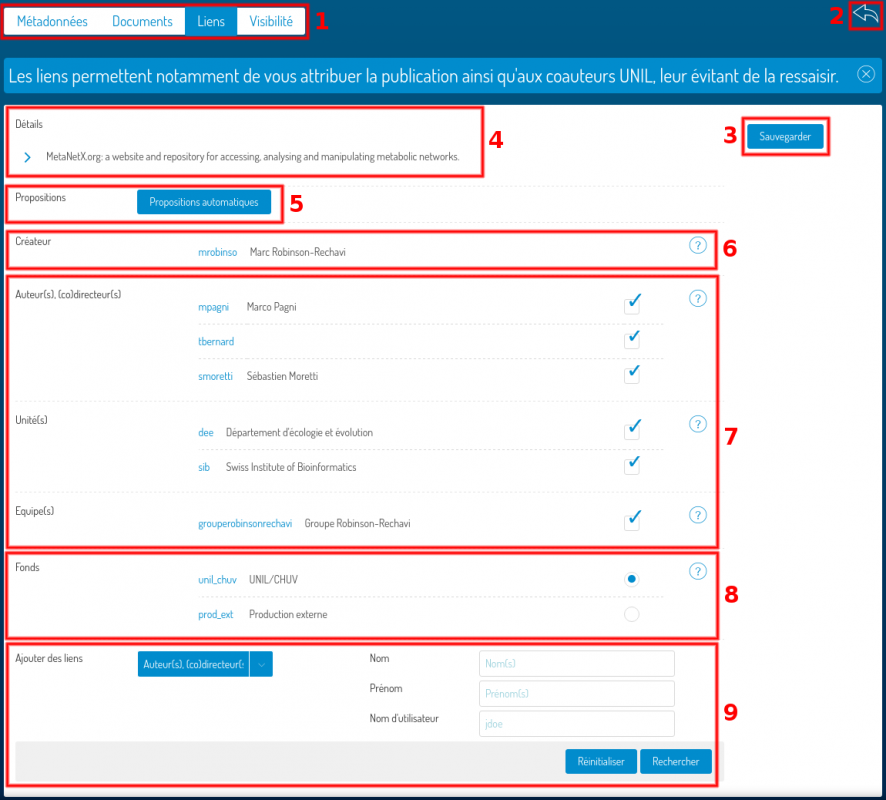
- Selected editing step, Links in this example, and navigation to another step
- Back to search
- Save changes
- Show details
- Automatic link proposals
- Creator of the note
- Links of (co)authors, units and teams
- Fund selection
- Adding links manually
General Explanation and Important Notes
The links make it possible to attribute the publication to the UNIL co-authors and to the units and teams in which the publication was made.
If you are the author, do not forget to add your own link! If it is a UNIL / CHUV publication, add the links to the units as well.
Automatic link proposals
Clicking on the button![]() will give you a list of potential links. These proposals are obtained from the authors, (co) directors, scientific editors and translators automatically recognized by the system. You just have to check the links that correspond to the publication that is edited to select them. If you do not see links that you need to add, you can do so by using the manual addition.
will give you a list of potential links. These proposals are obtained from the authors, (co) directors, scientific editors and translators automatically recognized by the system. You just have to check the links that correspond to the publication that is edited to select them. If you do not see links that you need to add, you can do so by using the manual addition.
Adding links manually
You can use the search form at the bottom of the page to manually add links to the publication. To use it, you must first select the type of link. The fields available for searching vary depending on the type of link you are interested in.
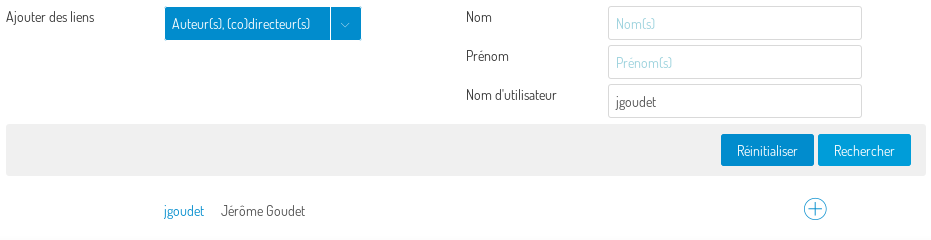
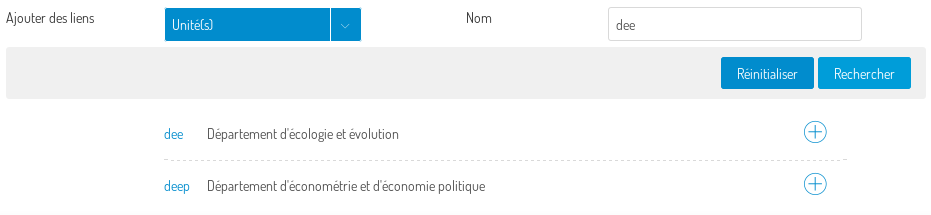
Search for a structure (search for units in this example)
Then just fill in one of the search boxes and click the button![]() . The results will be displayed below the form. You can then select the result you want by clicking on the button
. The results will be displayed below the form. You can then select the result you want by clicking on the button![]() that corresponds to it. The selected link will then be added to the matching list in the selected links of the publication (field 7.).
that corresponds to it. The selected link will then be added to the matching list in the selected links of the publication (field 7.).
