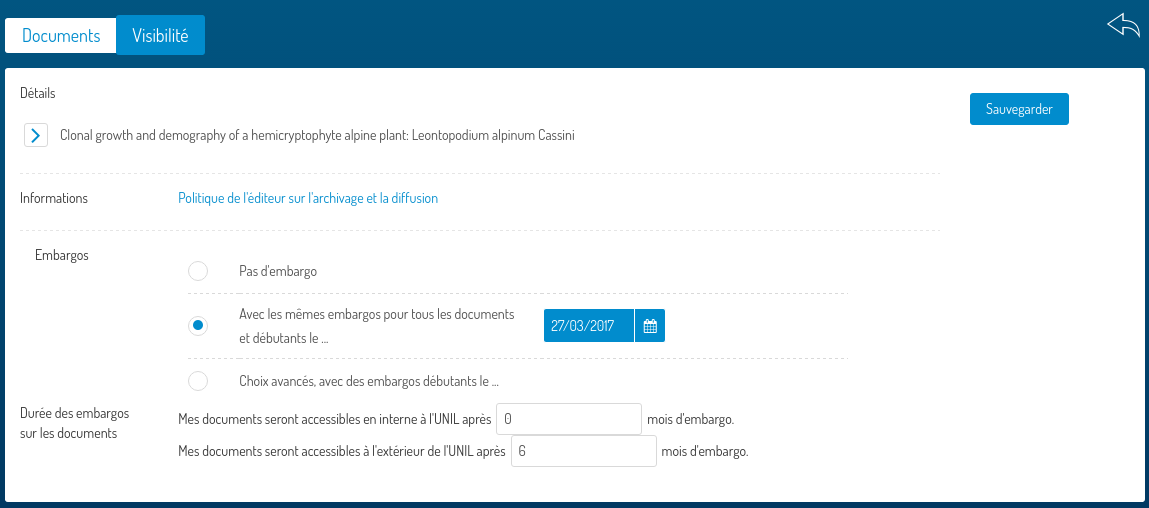From the details of a publication (see 6 of the help on the search) which is in the “serval” state, click on the “Add file” button.
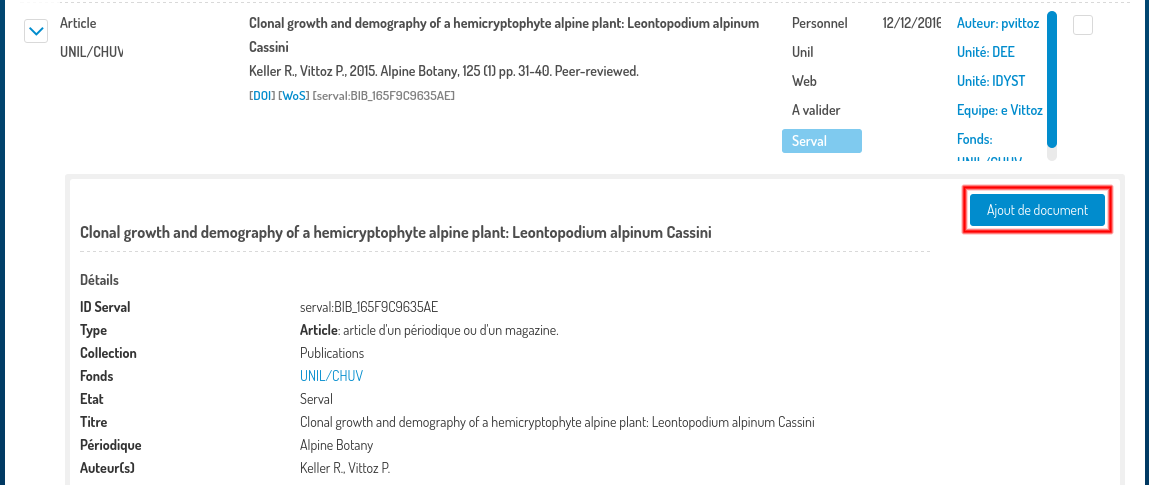
You must accept copyright (see 1) before you can add a file if you have not already done so. You can then add the file using the “Add” buttons (see 2).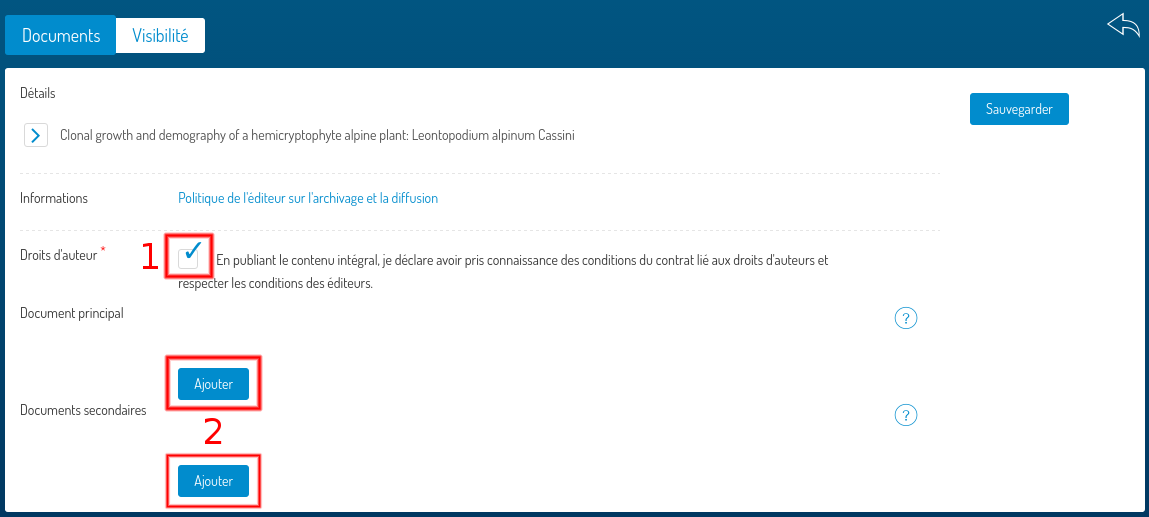
Once the files have been added, you can change their names and versions (see 1). Then click the “Save” button (see 2). You can then either define the embargos of the added files (see 3) or return to the search (see 4).
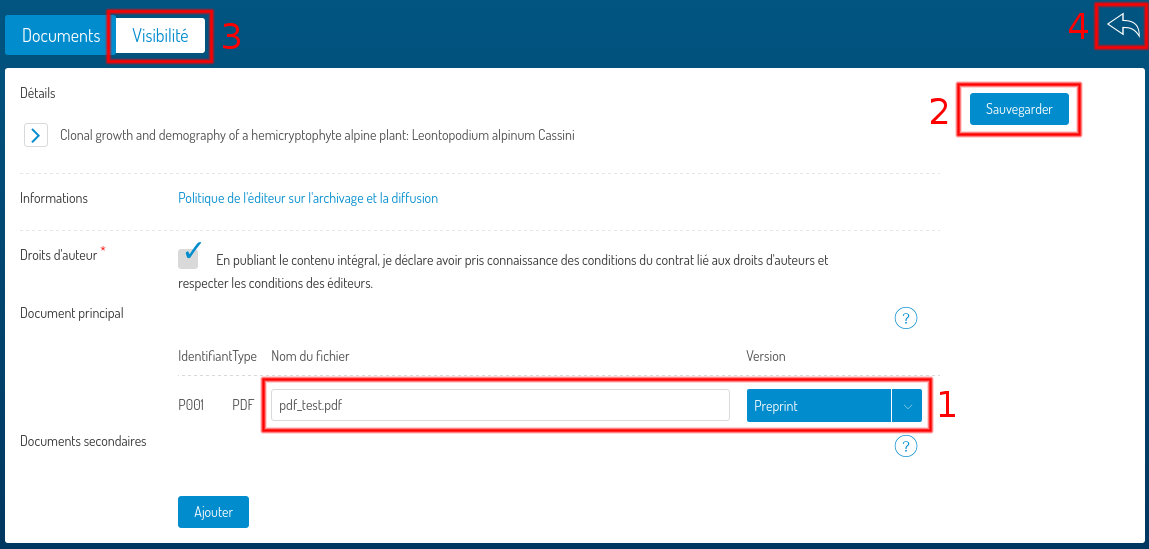
Embargoes can be assigned in the visibility step. Embargoes of files that have been validated can not be changed. The choices proposed here depend therefore on the state of the files already validated.