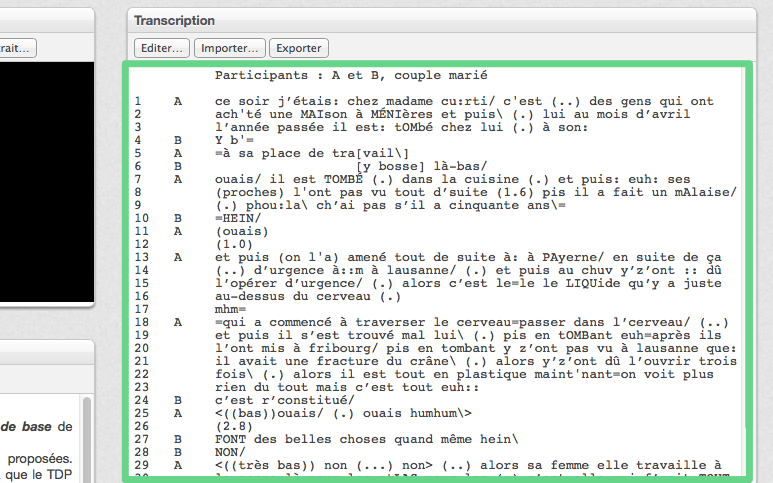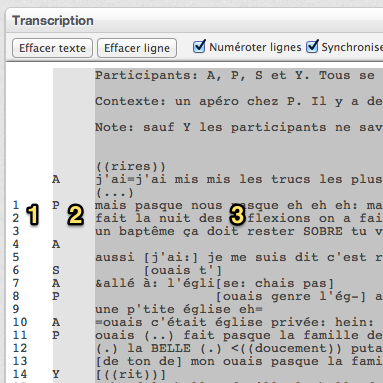In order to to show and discuss a phenomenon, a transcription with line numbers and speakers identification can be useful. IMPACT makes transcription easy.
User can d’import an already-available transcription or d’export the transcription in a formatted Word document.
In practice
There are three columns in the transcription space:
- the white column is for automatic lines numbering. It can be disabled.
- the light gray column is for the identification of speakers (three symbols max). For example, « A », « B » « C »… or « JER », « CYR », « JUL »…
- the dark gray column is for the speech.