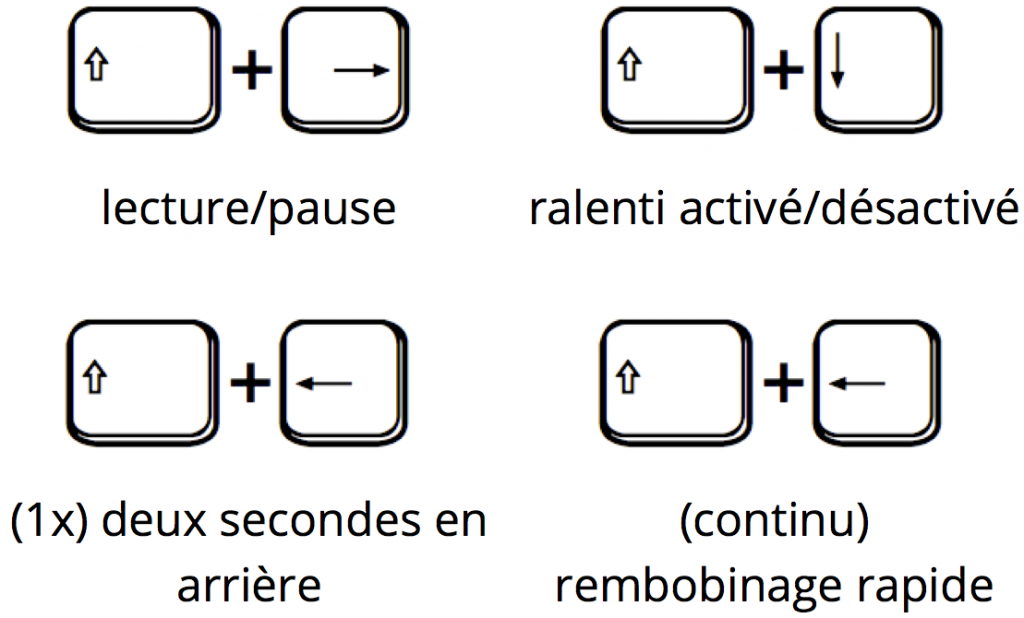Fieldwork usually requires documenting practices, i.e. recording and keeping track of them.
In order to achieve this, scholars and students often work with audio/video recordings.
With IMPACT it is easy to display the media and share them among users, by storing them in one place.
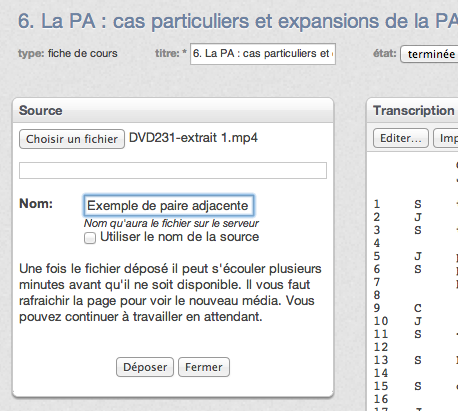
Example 1 : students develop a shared database by uploading media files.
Example 2 : the teacher uploads a media and each student focuses on an extract.
Example 3 : a team of researchers cooperate in the construction of a shared database.
In practice
Many coding formats are supported, e.g. WMA, AAC, MP3 and MP4/H.264.
User can either upload a file from their computer or choose a file that is already available in the database:
- To upload a file, click on , and then on . A short confirmation appears and the user in invited to wait until the transcoding is done.
- To chose an available file, click on and select the file. Users can also paste an URL (e.g. Youtube, Dailymotion).
You can play only an extract of the file by clicking on and then filling in (in seconds) the start and end time of the extract.