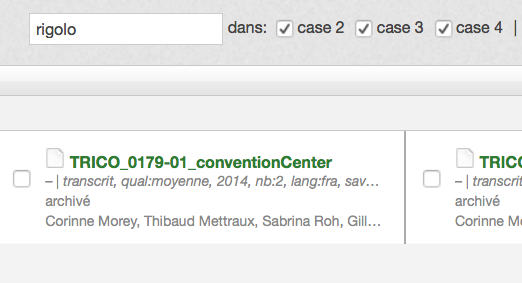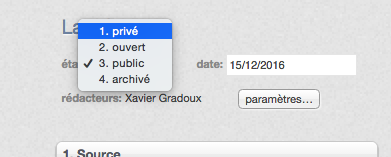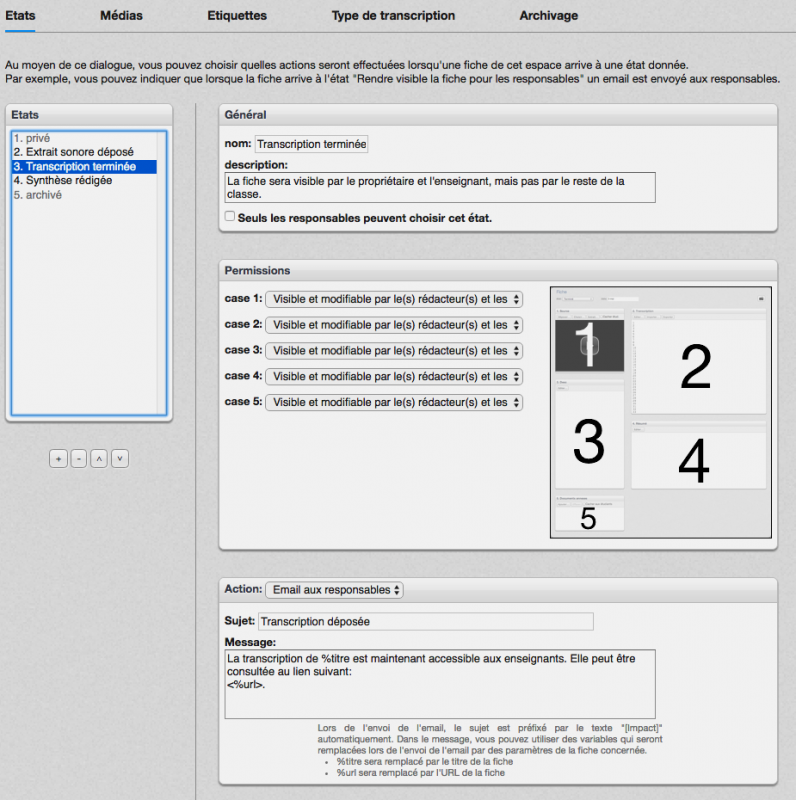With IMPACT, you can manage, tag, and query data collections for teaching purposes.
1. Manage
Each page can have one or more editor(s). The states allow to manage the visibility of the page. By default, the page is private, which means that only the editor(s) can view it. The open state gives access to the manager(s)(s) of the space, who can also edit the page. With the public state, all the users of the space can view the page in a read-only mode (except for the manager(s).
By default, an email is sent to the manager(s)(s) when the state of the page is changed, but that can be disabled in the settings of the page.
Other states and actions can be configured by the manager(s)(s) of the space.
Example 1: the teacher creates the pages in advance, uses a beamer to display them during the lecture and give access to the students at the end.
Example 2: the teacher creates her own states that relate to her teaching scenario. Students are then expected to follow a specific order: submitting an extract, le transcribing it and then analyzing it. At each state, the teacher is informed by an email that the student has given access to a page that the teacher can control and evaluate.
2. Tag
Each page can be tagged. Autocompletion allows to easily reuse tags that are already available in the space.
In the «Edit» menu of each space, a tab can be used to manage the tags. Existing tags are listed and can be renamed, or deleted, and new tags can be added. You can also retrieve tags used in another space.
Once added, tags can be used to filter the pages of a space (only the pages using the tag(s) will appear).
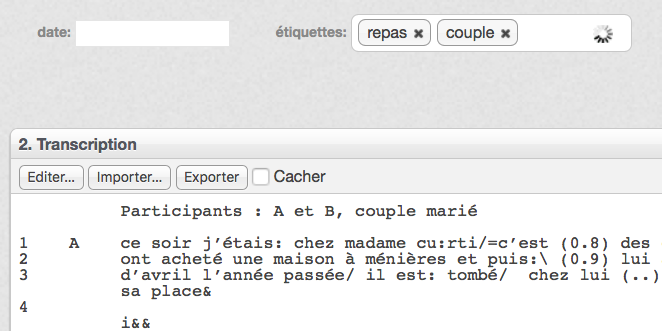
Example 1: the students have access to acorpus to tag. Autocompletion is an occasion to share and discuss about the relevant categories.
Example 2: for her final dissertation, a student add tags to a corpus and discuss their relevance.
Example 3: a teacher changes her examples by filtering her database using tags about the relevant phenomena.
3. Query
With IMPACT you can search words and expressions in all or some text boxes and/or by using tags.
Example 1: a teacher asks the students to work on interactions between two speakers and that contains “we” and “I” in the transcript.
Exemple 2 : a student wants examples of “can” to illustrate the polysemy of this modal verb.