The Centre informatique (Ci) is UNIL’s main provider of IT tools and services. Its aim is to provide the most reliable and up-to-date technologies to support UNIL’s teaching, research and administrative missions.
Choose the language of the article

Help desk
The Help Desk is the central point of contact for all your IT questions and requests. Contact them by email (helpdesk@unil.ch) or by phone (+41 21 692 22 11) from Monday to Friday, 8am to 5pm.
A counter reserved for UNIL members’ private machines is also available in the Amphimax building.

Your IT access
For all our services, you now need two IT accounts.
The first is the UNIL IT account, for which login details are sent by email.
The second is your personal edu-ID account, given to you by SWITCH and easily identifiable by its “Edu-ID” login window.
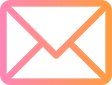
Email and calendar
What would the Internet be without its favorite digital letter carrier? Every member of the UNIL community receives an e-mail address prénom.nom@unil.ch.
You can access these services either online via outlook.office.com, or by setting up your @unil.ch address in Outlook.

UNIL legitimation card
The campus card is your passport to a host of services.
Of course, it serves as a form of identification, but it can also be used as a wallet for cafeterias, and an electronic key for your office.
It is also required for other services, such as borrowing books from the BCU, and printing documents with PrintUNIL.
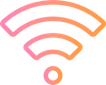
Network
Easy access to the web using the network available at UNIL.
Campus offices and premises are equipped with a wired network guaranteeing high speed.
The wireless network is also available in the buildings on the Dorigny campus and in the Epalinges, Bugnon and Sion areas.
In addition to Internet access, this network allows you to consult scientific journal sites and storage spaces specific to your team. And if you are outside the UNIL network, you can use our VPN to continue to benefit from these privileged accesses.
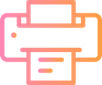
All members of the UNIL community benefit from a self-service printing service in the corridors of certain buildings.
These PrintUNIL printers make it easy to scan, photocopy and print your documents.
For more substantial needs, “la reprographie” is there to produce large or small quantities of everything that an office printer can’t do (posters, flyers, books, folded documents, etc.).
Polygraphers can also help you with your graphic designs.

Administrative and academic portal
The MyUnil web portal allows you to consult your administrative data and, if necessary, report any necessary changes (such as a change of address). It is also a platform for consulting course and exam timetables, managing certain course documents and consulting the academic curriculum.

Document management: Synchronisation and collaborative working
The microsoft365 suite gives you access to the Onedrive Cloud, where you can store your data and synchronize it with all your devices.
This service also lets you share documents directly from your drive in just a few clicks.
For collaborative working, UNIL staff can also use Microsoft Teams, a collaboration tool that allows audio and video calls, private or group chats, and storage spaces linked to these groups.

Mobile application
UNIL Campus is the official mobile application designed to make everyday life easier for the UNIL community. It is available free of charge for Android and iOS.
Among other things, you’ll be able to connect to Moodle and MyUNIL in a simplified way, take a look at the cafeteria menus, consult building maps or public transport timetables, and search for a contact in the UNIL directory directly from your smartphone.

Hardware and software
Our software distribution platform allows you to quickly obtain the software most commonly used at UNIL. Employees wishing to obtain software not included in the previous offer can make a request to their secretariat.
What’s more, as a member of the university community, discounts are also available for the acquisition of software and hardware on a private basis.

Computer security
The @unil.ch e-mail addresses are often the target of phishing attempts: a malicious sender pretends to be a company or a trustworthy person and asks you for your UNIL identifiers. Never send your computer access or banking information by e-mail.
If you have any doubts about the legitimacy of an email and its sender, contact the help desk who will be able to confirm the legitimacy of the email in question.
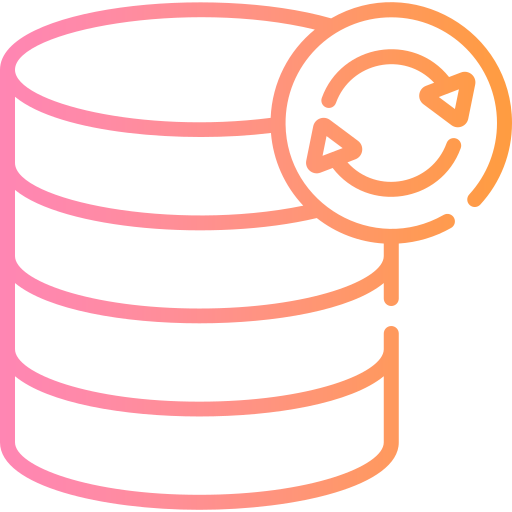
Data backup
Employees benefit from a backup solution for their UNIL machine: the Comet backup software.
This service backs up your computer gradually and continuously. Daily, weekly and monthly backups are kept so that you can recover old lost files.

Bibliographic reference management
The IT Centre is now offering Zotero Institution to its entire community, including students.
Zotero is a powerful tool for managing bibliographic references. As well as being able to collect bibliographic records directly from numerous sites, it can store articles in PDF and note files in text format.
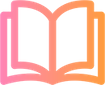
Computer courses
The Ci offers courses in various areas of computing. You can consult the list of courses on offer on the pages dedicated to courses for staff and courses for students.
What’s more, you can access the Linked-In Learning platform at any time, with over 17,000 training courses in several languages.

Catalogue of services
And that’s not all!
We are constantly striving to develop and offer a wide range of services tailored to the needs of UNIL members. To help you get to know us better and make things easier for you, we’ve put together a catalogue of services that may be of interest to you.
Enjoy your visit!

Blog “News du Ci”
The aim of the Ci blog is to keep you informed about the new technologies and services that we bring to the UNIL community, and to present the issues involved in digitising our institution.
You can subscribe to our newsletter to receive our latest articles straight to your inbox.
Article originally published on 5 January 2021, updated on 23 March 2021 (Teams and edu-ID added), 7 May 2021 (UNIL identifiers sent to students by email), 4 February 2022 (Document management added: Synchronisation and collaborative work and IT security + texts updated), 9 September 2022 (Mobile application added), 8 May 2023 (Document management card), 23 August 2024 (Bibliographic reference management).
Header image: Photo by Mometrix Test Prep on Unsplash, modified by Yvan Uhlmann
Icons: Freepik on Flaticon, modified by Karim Khouw Zegwaart
