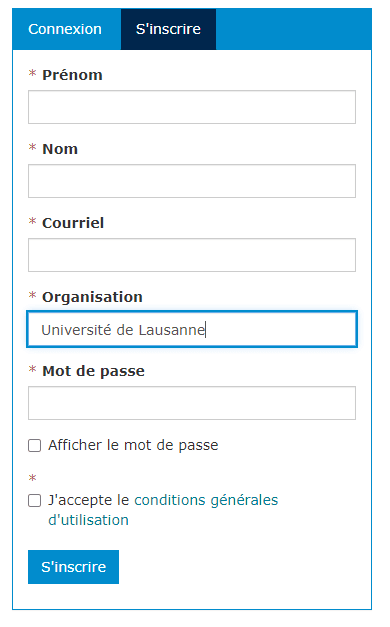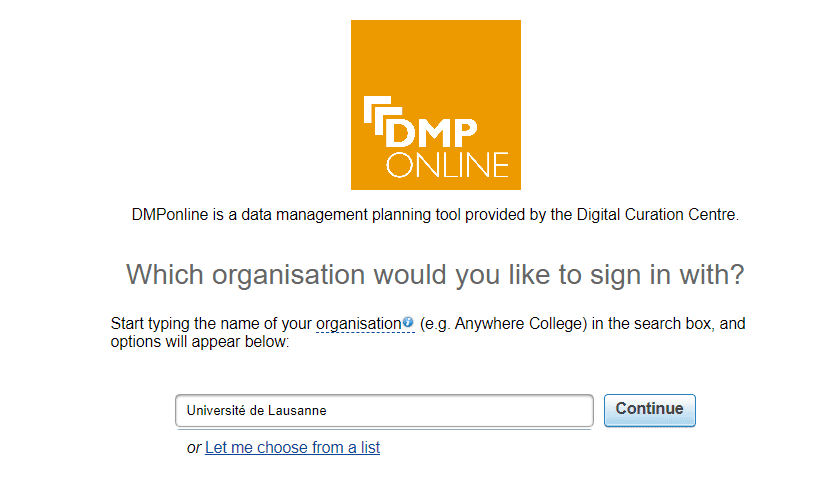DMP Description
A DMP is a crucial document in research projects that outlines how data will be managed throughout its entire life cycle. The aim of a DMP is to provide a structured approach to ensure that data is effectively collected, processed, stored, shared, and preserved in a way that promotes data quality, accessibility, and long-term usability. By creating and following a well-structured Data Management Plan, researchers can enhance the quality of their research, facilitate collaboration, comply with funding agency requirements, and ensure the long-term value and accessibility of their data.
Key components of a Data Management Plan typically include:
Data Description: A detailed description of the data to be collected or generated, including its format, structure, and potential volume.
Data Collection: Information about how the data will be collected, including methodologies, instruments, and tools.
Data Documentation: Plans for documenting the data, such as metadata standards, data dictionaries, and annotations, to ensure that others can understand and use the data.
Data Organization and Storage: Details about how the data will be organized, named, and stored during the project. This may involve considerations of file formats, folder structures, and storage locations.
Data Sharing and Access: Plans for making the data accessible to others, which might involve repositories, embargo periods, access controls, and licensing arrangements.
Data Preservation and Archiving: Strategies for preserving the data beyond the project’s completion, including considerations of data formats, storage options, and potential repositories or archives.
Data Security and Ethics: Measures to ensure data security and ethical handling, such as anonymization, encryption, and compliance with relevant regulations or standards.
Roles and Responsibilities: Clearly defined roles and responsibilities for individuals involved in data management, including researchers, collaborators, and data stewards.
Budget and Resources: Allocation of resources, both financial and human, needed for effective data management throughout the project.
Data Disposal: Plans for the secure disposal or retention of data, taking into account legal and ethical considerations.
Data Management Training: Details about any training that will be provided to researchers to ensure they understand and follow proper data management practices.
Data Stewardship Wizard (DSW-Elixir)
To ensure optimal use of DSW-ELIXIR, PIs must first contact our team. We will assist in setting up and customizing the platform to meet the specific needs of your laboratory. Additionally, we offer personalized training sessions for lab members, ensuring that everyone is well-prepared to utilize DSW-ELIXIR tool effectively and efficiently in their research workflows.

Key Features and Benefits of the DSW Tool for FBM UNIL-CHUV researchers:
- Customized Models: We are developing specific life-science and biomedical knowledge models within the DSW framework to meet the needs of FBM UNIL-CHUV researchers. This customization ensures that the tool is relevant to your research context.
- Integration with SNF Requirements: The DSW tool helps in creating SNFS Data Management Plans (DMPs) by aligning questions with research cycle phases and integrating responses into the SNF template, ensuring compliance and efficiency.
- Training and Support: Our DSBU training programs use the DSW tool to offer researchers a robust solution for managing their data. This support helps in organizing, documenting, and assessing research data, contributing to transparent and reproducible research practices.
- Collaborative Editing: The tool supports a collaborative editing environment, which facilitates effective teamwork and enhances collaborative efforts among researchers.
- Precision in Data Management: The DSW tool allows for detailed specification of data management practices, promoting adherence to best practices and FAIR principles. By integrating metrics with each question set, it provides insights into data management practices.
- FBM Data Sharing Database: A centralized database will be developed to catalog primary data generated at FBM faculty. This resource will provide guidance on file format standards, disciplinary metadata, and recommend relevant disciplinary repositories to share your data.
Access to the DSW-Elixir Tool
DMP creation is limited to users at FBM UNIL CHUV
At present, DMP creation for the SNFS and use of the DSW tool is offered in a fully personalized format, delivered through live, step-by-step discussions with the DSBU.
DMP online
UNIL is making available an interactive online tool for writing a Data Management Plan (DMP) in a collaborative way and to request a review from our service.
To ensure optimal use of DMP online, PIs must first contact our team. We will assist in using the platform to meet the specific needs of your laboratory. Additionally, we offer personalized training sessions for lab members, ensuring that everyone is well-prepared to utilize DMP online tool effectively and efficiently in their research workflows.
The BiUM templates for FBM UNIL- CHUV are aiming to help you generate Data Management Plans for SNSF funded projects. A web form composed of four sections guides the user through the definition of the requirements for the management of your project data. The produced document is compliant with the SNSF instructions for DMP creation and consists of generic paragraphs corresponding to the user’s inputs. The produced document structure follows the structure of the SNSF DMP questionnaire.
Two DMP templates in English for SNF funding applications are available for UNIL and CHUV researchers of the Faculty of Biology and Medicine:
- FBM UNIL DMP template from the DSBU for SNSF funding
- FBM CHUV DMP template from the DSBU for SNSF funding
To use the tool and access the DMP templates generated by the DSBU and available for UNIL and CHUV researchers please comply with our help page recommendation.
See details
Create an account
Please go to the DMPonline UNIL platform by clicking on the link.
To benefit from the BiUM’s DMPs models specific to the FBM UNIL or CHUV for SNF fund applications, when creating your account
1-Fill the form indicating “université de lausanne” in the organization box whether you are at UNIL or CHUV and then log out.
2-When reconnecting sign in with your institutional credentials and specify “université de Lausanne“- use your SWITCH edu-id.
When you log in to DMPonline, you are directed to the “My Dashboard” page. From here you can edit, share, download, copy or delete any of your DMPs. You will also have access to DMPs that have been shared with you.
Creating a DMP using our data FBM template
To obtain our two FBM UNIL or CHUV specific DMP templates for FNS fund applications login via the “Université de Lausanne” organisation and then go to:
- “Create a new plan” section
- Enter “université de Lausanne”
- Select “No funder associated with this plan or my funder is not listed”
- Select the desired template UNIL or CHUV:
- FBM UNIL DMP template from the BiUM for SNSF funding
- FBM CHUV DMP template from the BiUM for SNSF funding
- Finally, please confirm your choice by clicking on the “Create plan” button.
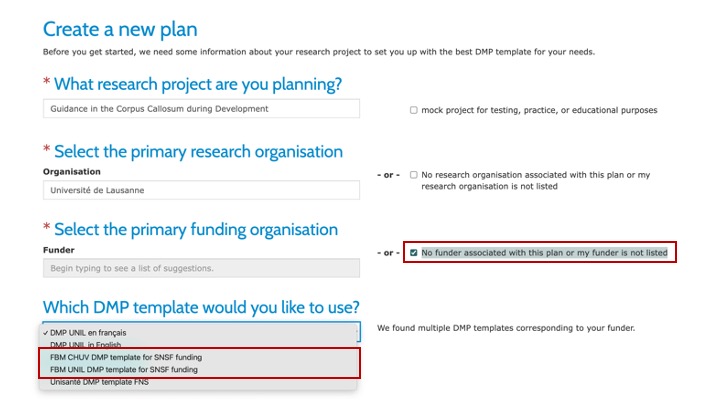
Features related to your DMP
The tabs in the interface allow you to navigate through the different functions when editing your DMP:
The “Project Details” tab includes basic administrative details to fill in and allows you to select the help you want for your plan.
The “Plan Overview” tab shows what model your plan is based on, what assistance is offered, and gives you an overview of the questions that are asked.
The “Write plan” tab contains the questions you need to answer, organized by section. When you click on a tab, different banners with titles appear. These represent the sections of the SNF-requested DMP and the number of questions they contain is indicated. Click on the sections in turn to answer the questions. If you are happy with the examples provided by our service, copy them and complete them in the box corresponding to your DMP. Do not forget to save your answers before continuing. In order to create your final DMP for the FNS, you will then unfortunately have to copy and paste each of your individual answers in MySNF into the corresponding fields of the FNS DMP since the FNS does not allow any uploading of DMPs via an external source.
The “Share” tab allows you to invite others to read or contribute to your plan, request feedback, and set the visibility of your plan.
The “Download” tab allows you to download your DMP in multiple formats. This can be useful if you need to attach your plan to a funding application for example.
Our additional FBM help available for questions is presented in the box to the right of the questions.
Share a DMP
Insert the email addresses of the members of your research team you wish to invite to read or edit your plan. Select the level of permission you want them to have (co-owner, editor, read-only) using the radio buttons and then click the “Submit” button. You can adjust these permissions at any time from the drop-down list.
Define the visibility of a plan
The “Share” tab is also where you can set the visibility of your DMP:
Private: visible to you, and your research team (researchers and administration at your institution)
Organizational: anyone in your organization can view your plan
Public: visible to everyone in the list of public DMPs.
By default, all new plans and test plans are private. The “public” and “organization” visibilities are reserved for completed DMPs. You must answer at least 50% of the questions to have access to these options.
Request for consulting assistance
To request feedback from our FBM service on your plan contact cecile.lebrand@chuv.ch . Our comments will be visible in the “Comments” field adjacent to each question. You will be notified by email when a review of your plan has been completed.
Download a DMP
From this tab you can download your plan in different formats. Choose the format in which you would like to view or download your plan and click “Download”.