|
|

|
|
|
|
|
Facility News
|
Spring is in full force, everyone is back from a long Easter weekend with tons of exciting adventures to tell to their coworkers. Most parents definitely had to run around and play the Easter Bunny 🐰 for their kiddos, who's totally real by the way. You want a proof ? He might or might not have been running around the Agora & Biopole facilities to hide some chocolate-y 🍫 goodness for you all ! So enjoy the hunt for good eggs 🥚 and the never ending hunt for the good cell populations !
|
|
In this month FACS Tips, we are providing a quick review of the available plugins to clean your data in FlowJo. A great way to overcome any potential problems in your data acquisition ! (not that it would ever happen at the FCF ! 😉
|
|
Alan Guichard won last month quiz, congratulations to you !
|
|
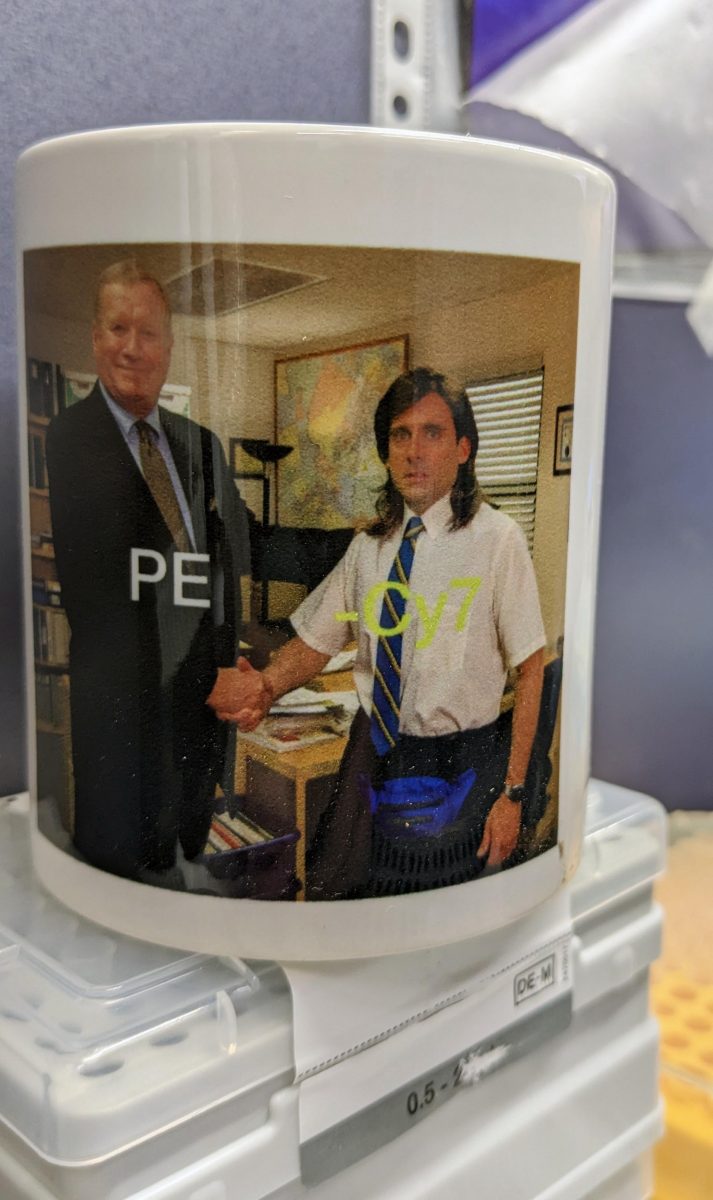
|
|
Each month, we will give away one of those special and unique mug designed by the FCF team so please take few minutes to answer the quiz HERE.
|
|
|
|
|
|
FACS Tips
|
Quality Control Algorithms / Sample Quality Check
|
While so much of our flow cytometry experiments we can have control over, it’s not possible for everything. We arrive at the analyzers with our samples, single stains, and other necessary controls, we set to record enough events for our statistics, and we plan out our analysis pathway. However, the machine can have different ideas. During recording, irregularities can take place such as clogs, speed changes, and fluctuations in sample uptake, all of which can influence fluorescence signal intensity and harm our data. While most of these problems are cleared in seconds, they can sometimes introduce errors for a prolonged period in your sample run time. In a large-scale analysis of 29,228 fcs files from Flow Repository, researchers found that 13.7% of FCS files had some sort of fluorescence anomaly (LINK)
|
|
It is certainly advisable to filter your sample before running on the machines, and let your samples run for a brief period before hitting record to avoid the instability of the signal at the start of a sample run, as it may take a couple seconds for the fluorescence to increase properly in each channel. These solutions will not avoid all the irregularities that may arrive in your fcs file. A simple approach to fixing these issues is to use a time plot and gate out obvious disruptions to the sample acquisition. But this is time laborious and subjective, leaving room open also to exclude unaffected events. We can save time and increase accuracy with newly available computational tools in FlowJo.
|
|
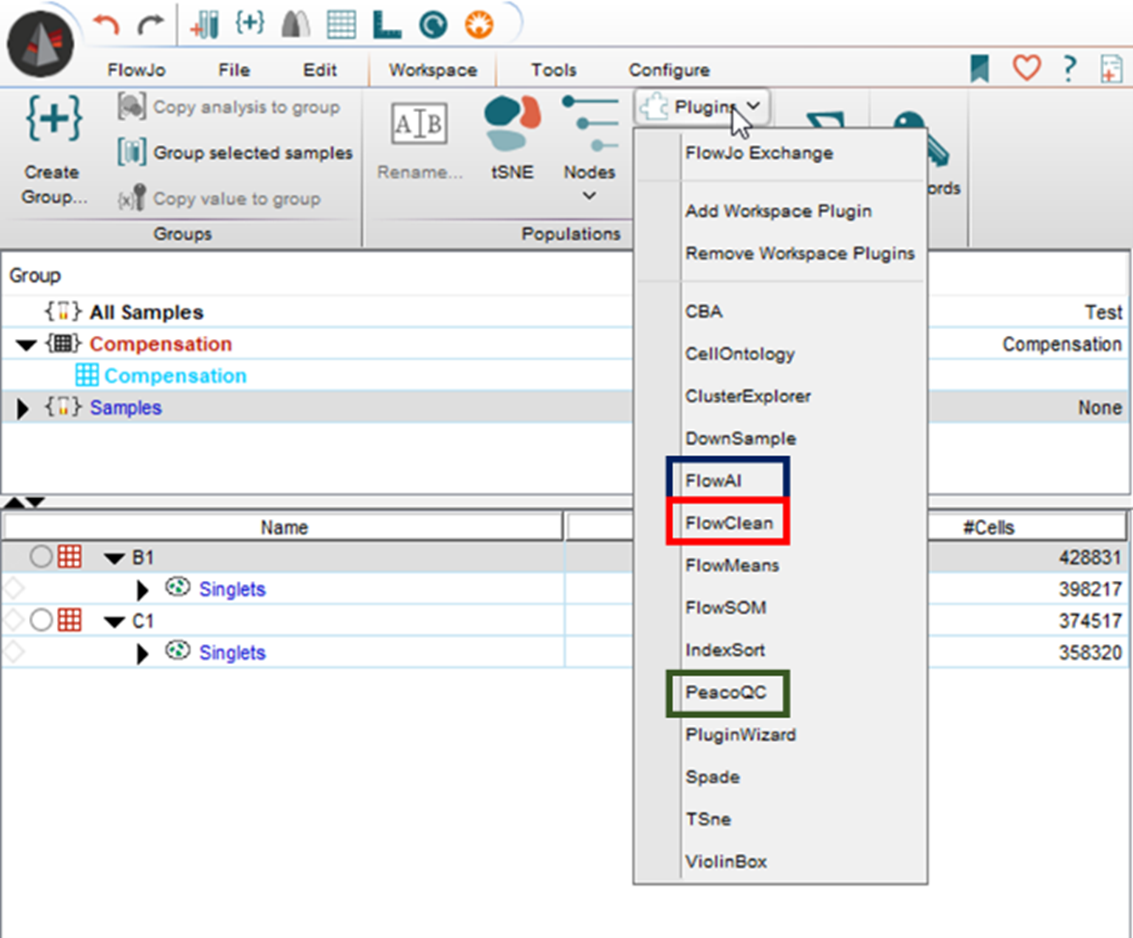
|
There are a variety of tools available in FlowJo to detect quality issues, and can be a great starting point for preparing your samples for dimension reduction analysis. Three of the most well-known data cleaning algorithms are FlowAI, FlowClean, and PeacoQC. They all serve a similar process of running an automated check on your samples to remove abhorrent events, however with slightly different processes.
|
Both FlowClean and FlowAI are available as part of the PluginPlay Bundle (HERE). This easy to download and use bundle contains 6 of the most commonly used plugins and doesn’t require any further installations. FlowClean works by checking the flowrate over time and removing any areas of abnormality. FlowAI is stricter, it evaluates the flow rate, signal acquisition, and dynamic range of the samples and will remove more outliers than other algorithms. FlowAI despite being much more strict, takes less time to calculate, and can be applied quicker across your samples.
|
Both plugins are used in a similar way, select your sample you would like to have checked, then click to the Plugins menu in the Workspace tab. For FlowClean you will want to have selected the FSC and SSC channels, as well as all the non-compensated fluorescence channels and time. For FlowAI, it is only necessary to have the non-compensated fluorescence channels and time. It’s important not to select derived parameters from other plugins such as tSNE, etc. In FlowAI, you can also increase the changepoint penalty to make the algorithm less strict and remove less events for customization. Both plugins will produce a “BadEvents” “GoodEvents” subpopulation, along with a red icon node that can be dragged and dropped onto other samples to batch apply the same sample cleaning. FlowAI has the added benefit of producing a graphic to review how the algorithm was applied to the sample and what it removed, it can be viewed either by dragging the calculation node into the layout editor, or by looking in the FlowAI folder created in the location of your fcs files on your computer.
|
|
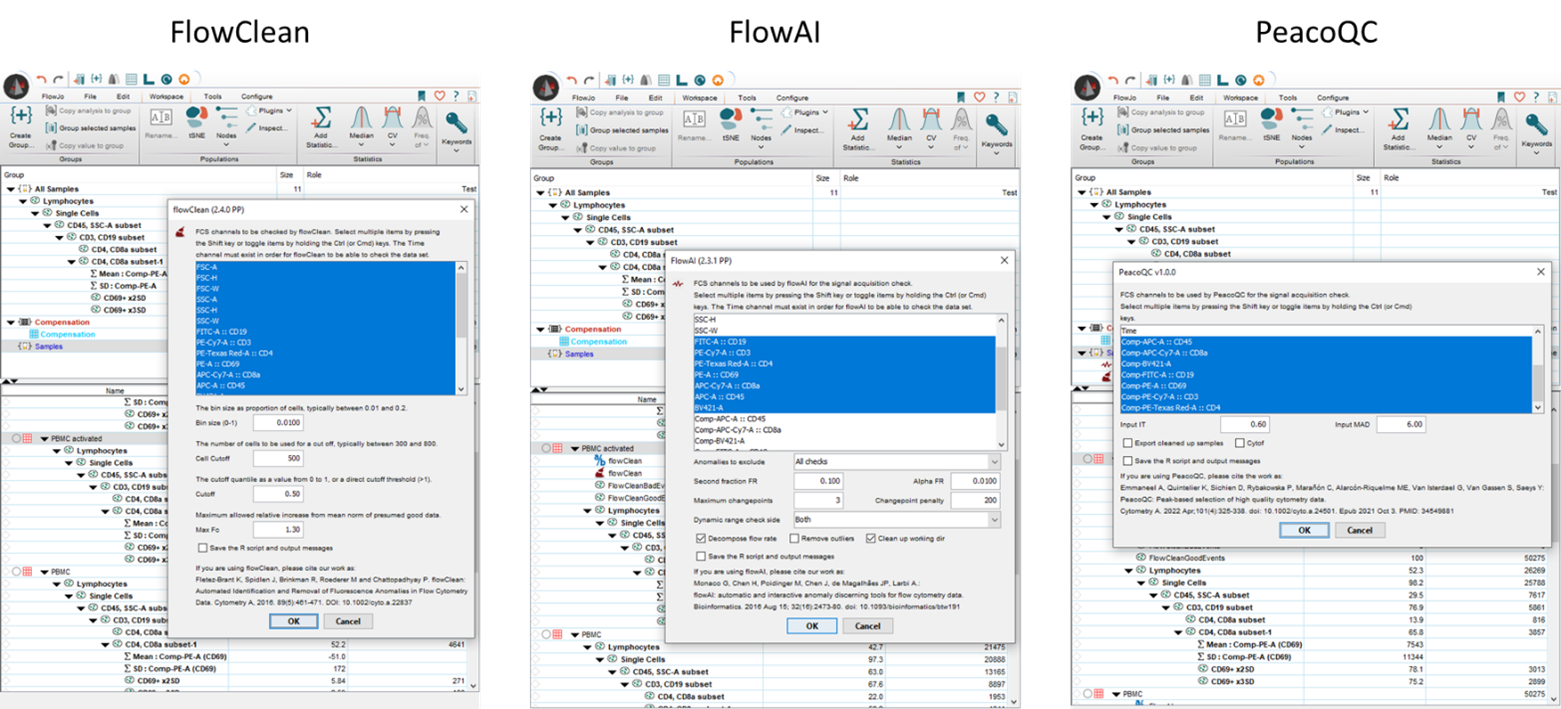
|
|
Newly released, PeacoQC is another similarly designed algorithm for data cleaning. While it may be slightly more intensive to setup, it has to be downloaded separately of the PluginPlay Bundle (HERE), also it requires R installation on your computer, it has been demonstrated to outperform other plugins. PeacoQC was published in 2021, and was designed to overcome some of the limitations of FlowClean and FlowAI, improving consistency across datasets and use for mass cytometry. Like FlowClean it only evaluates flowrate over time, so it won’t remove events too enthusiastically, but similar to FlowAI it makes an image in its output folder that demonstrates what it removed, which is a nice way to evaluate its performance. FlowAI and FlowClean are trying to understand the effects from the cytometer at the time of acquisition and the compensation might hide the impact of those effects. However, PeacoQC requires using the compensated parameters when performing its algorithm. It will produce the same “BadEvents” “GoodEvents” subpopulation, along with the drag and drop node.
|
|
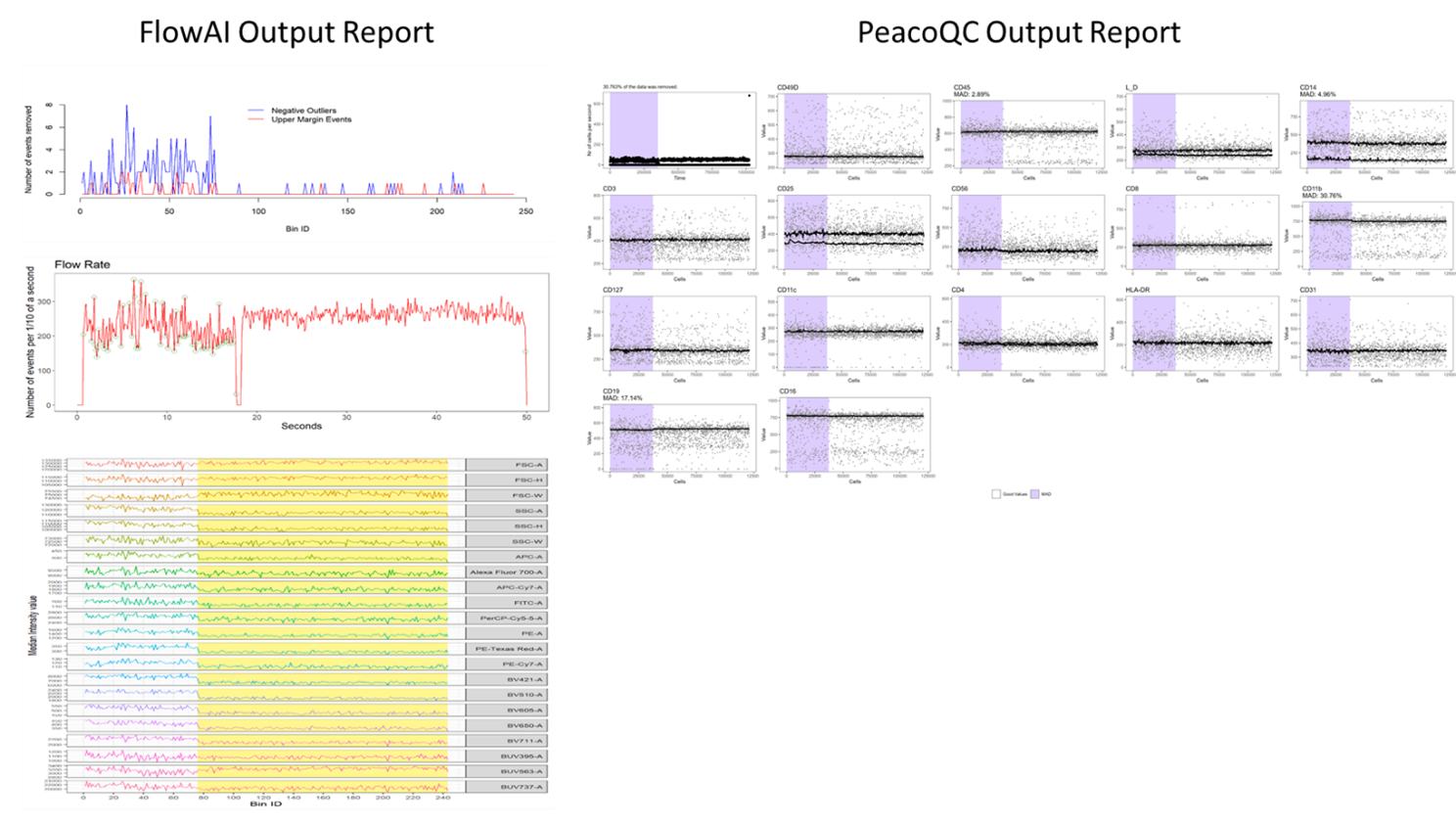
|
|
As is often the case, we can’t just blindly trust the algorithm, but should review what it has kept and removed to validate it hasn’t been too aggressive or lenient. This can be done by dragging the good and bad events populations into the layout editor and then overlaying them for comparison. In the example used here we can see that FlowClean removed no events, however FlowAI and PeacoQC identified the start as having issues and that it would be best to remove it.
|
|
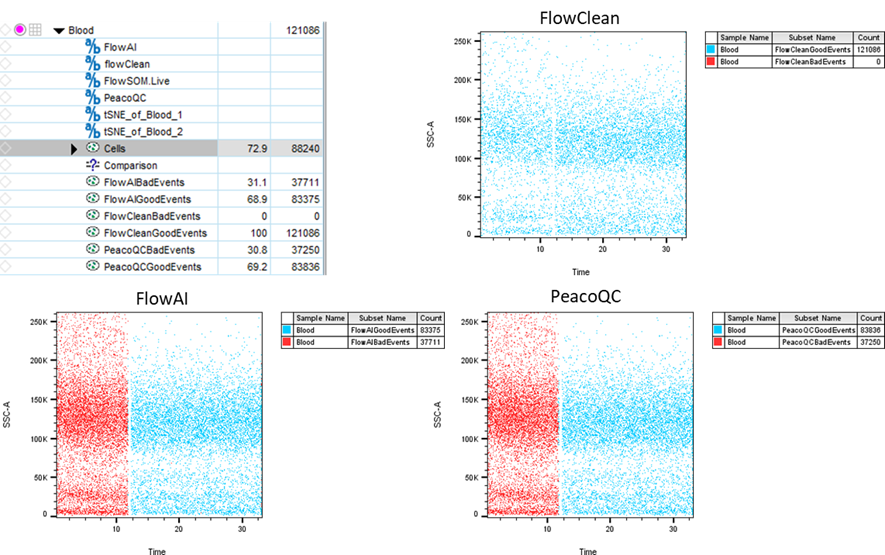
|
|
|
|
These plugins provide a quick and simple solution to evaluate the quality of your samples and potentially help troubleshoot problems with the machine, and would be a good addition to your analysis pipeline. There are pros and cons to each plugin so it’s important to find which one will best fit your data. While FlowJo advertises these plugin solutions as simple and ready to go, I did have a problem with my FlowAI that required me to enter some R code, so if you do run into error messages don’t hesitate to ask us for support.
|
|
|
|
|